# Step 1: Access the link below to visit the payout page of VyprVPN.
VyprVPN payment page chooses the package
# Step 2: Remember to choose the right package 1-month plan - $ 12.95.
# Step 3: Fill in information including First and Last Name, create a temporary email from https://temp-mail.org . In the password entry, you enter the great and easy to remember password.
# Step 4: The default Billing Country entry is United State. If not, everyone will choose United State. Postal Code you fill in: 10010.
# Step 5: In the option of payment type, choose the second one is Union Pay (located between Visa / MasterCard and Paypal) and then press the big green button: Continue to Union Pay.
# Step 6: It will turn itself over 1 page of coal
Note this place: if you have created an account, this account can be used on Android, iOS, PC of all kinds of devices that VyprVPN supports. Only step to get email confirmation code, requires an Android phone or iOS to install its app to get.
.. log in with the email + pass that you entered in step 3. It will bring up a screen asking for email confirmation. You press the Re-send confirmation email button.
# The last step: check the email on the temp-mail.org side I registered in step 3. There will be a confirmation code like H3MV-8HDP. You enter that code into the VyprVPN app on your phone to confirm. So it was successful. The faster way is to directly press the button: Confirm Account on the email.

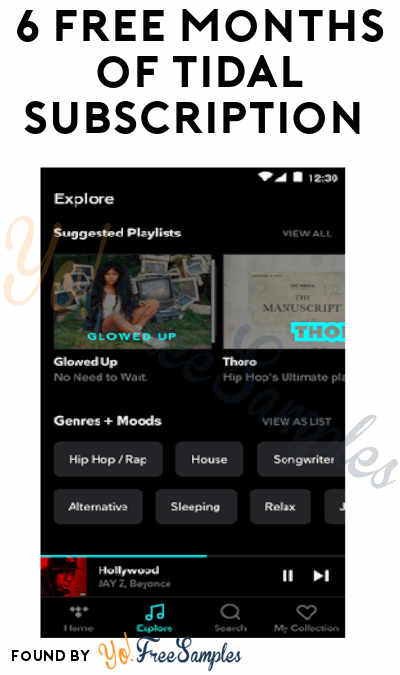

0 Comments